
Dear DEEPUSERNAME,
Working with photoshop can always prove to be quite a challenge. In Lieu of that, here are a few tips with which you can make your images come alive and have fun with Photoshop!
1.Scrubby Sliders Trick
Scrubby Sliders make changing the number in any of Photoshop's fields much quicker. Instead of clicking within a field (to type in a new number), you just click directly on the field's name and a two-headed arrow/hand appears and you drag left (or right) to move the value in the field down/up (respectively). That's not the trick. Here it is: if you hold the Shift key while dragging a Scrubby Slider it moves a dramatically larger increments, making larger changes much faster. Give it a try and you'll see what we mean. More >>
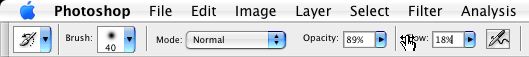
2.Resizing Paths TrickIf you've drawn a path, and want it bigger, smaller, etc., get the Path Component Selection Tool (the solid black arrow tool--but NOT the Move tool), and when you click on your path, look up in the Options Bar. You'll see a checkbox for "Show Bounding Box". Click on it, and a Free Transform like bounding box will appear around you path, enabling you to click and drag your path to your desired size. More >> |
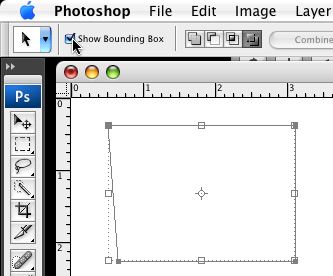 |
3.Undocking the Options Bar Trick
Although the Options Bar appears up top, just below Photoshop's menu bar, you can make the Options Bar into a floating palette, or you can dock it to the bottom of your screen. Just click and drag on the little tab that appears on the far right of the Options Bar, and the bar will become a floating palette. If you close the Options Bar (when its a floating palette) you can bring it back up by double-clicking on any tool in the Toolbox. To make the Options Bar dock to the bottom of your screen, simply drag it to the bottom left-hand corner of your screen and it will snap into place. More >>
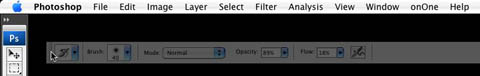
Regards,
The Photoshop Clipping Team
Photoshopclipping.com!

*Please note: If you wish to unsubscribe, please log onto www.photoshopclipping.com and click on the unsubscribe link.